Enhancing a Community Job Board's Functionality
Streamlining the job search process on the user side as well as the client intake process on the service provider side via a redesigned job board.
My Role
Designer
Team
2 PMs, 9 developers & myself
Timeline
October 2024 - April 2025
Tools
Figma, Notion, Linear

blueprint
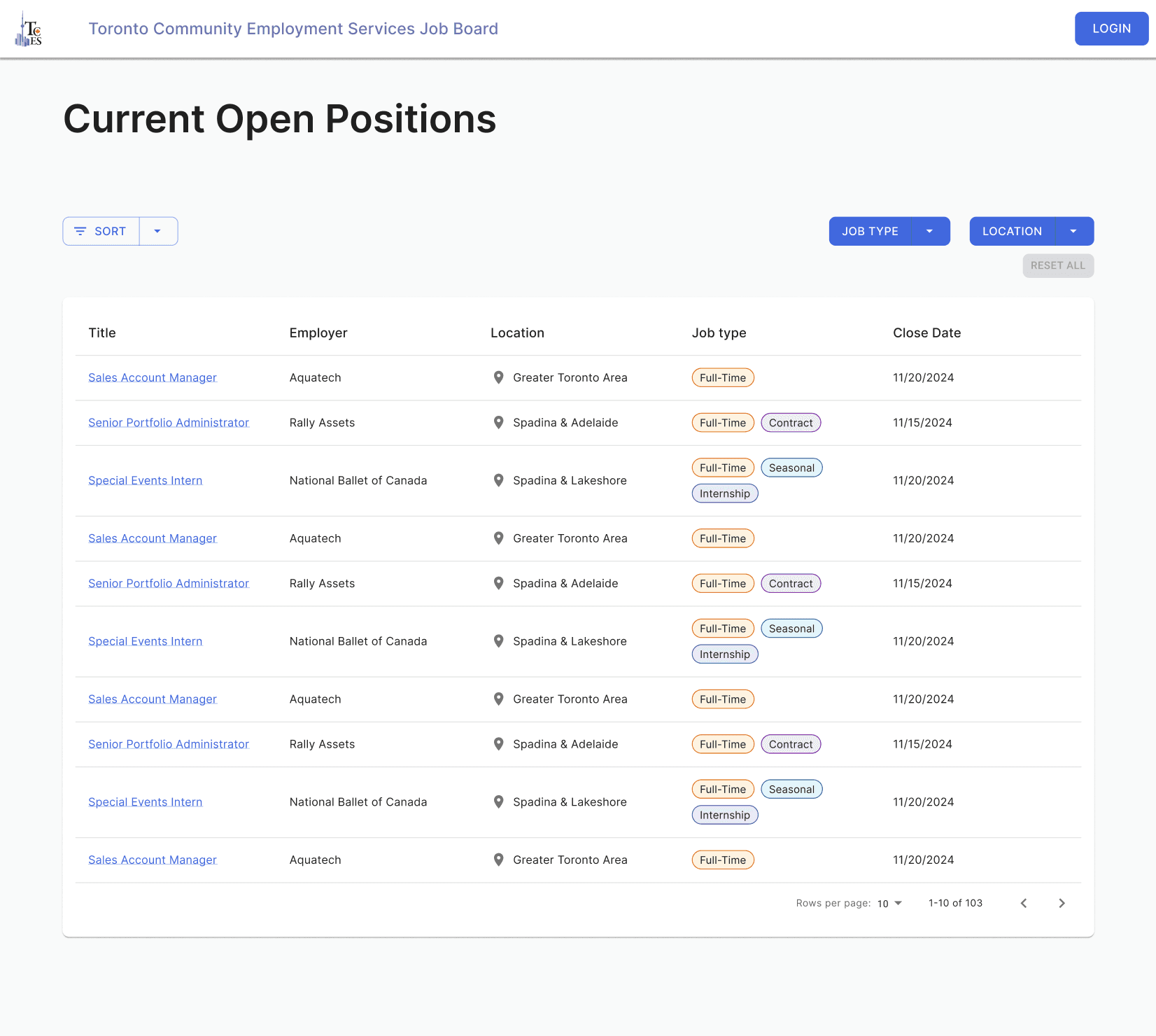
Project overview
Goal
Blueprint is a student organization that builds software solutions for non-profits. Toronto Community Employment Services (TCES) engaged Blueprint to integrate their job board with a Customer Relationship Management (CRM) system in order to streamline client intake processes and detect duplicate clients. This also presents an opportunity to enhance the job search process for clients.
Approach
I emulated and built off of past design files to map the flows for creating and editing a job posting, reviewing applications, and browsing/applying for jobs. I used Material Design, allowing developers on the team to utilize the MUI react component library, and customized components where necessary.
Current state
Poor job search customization
Prior to engaging our team, TCES offered a basic job board on their site. Applicants were able to filter by job type (full-time vs. part-time, etc) and job location, but were otherwise unable to optimize their job search.

Key Features
Create job postings
Need
A way for TCES staff to create new job postings with a default set of application form questions.
Solution
TCES employees populate the posting details via a form, and confirm the application questions. They are able to save the posting as a draft or publish it immediately.
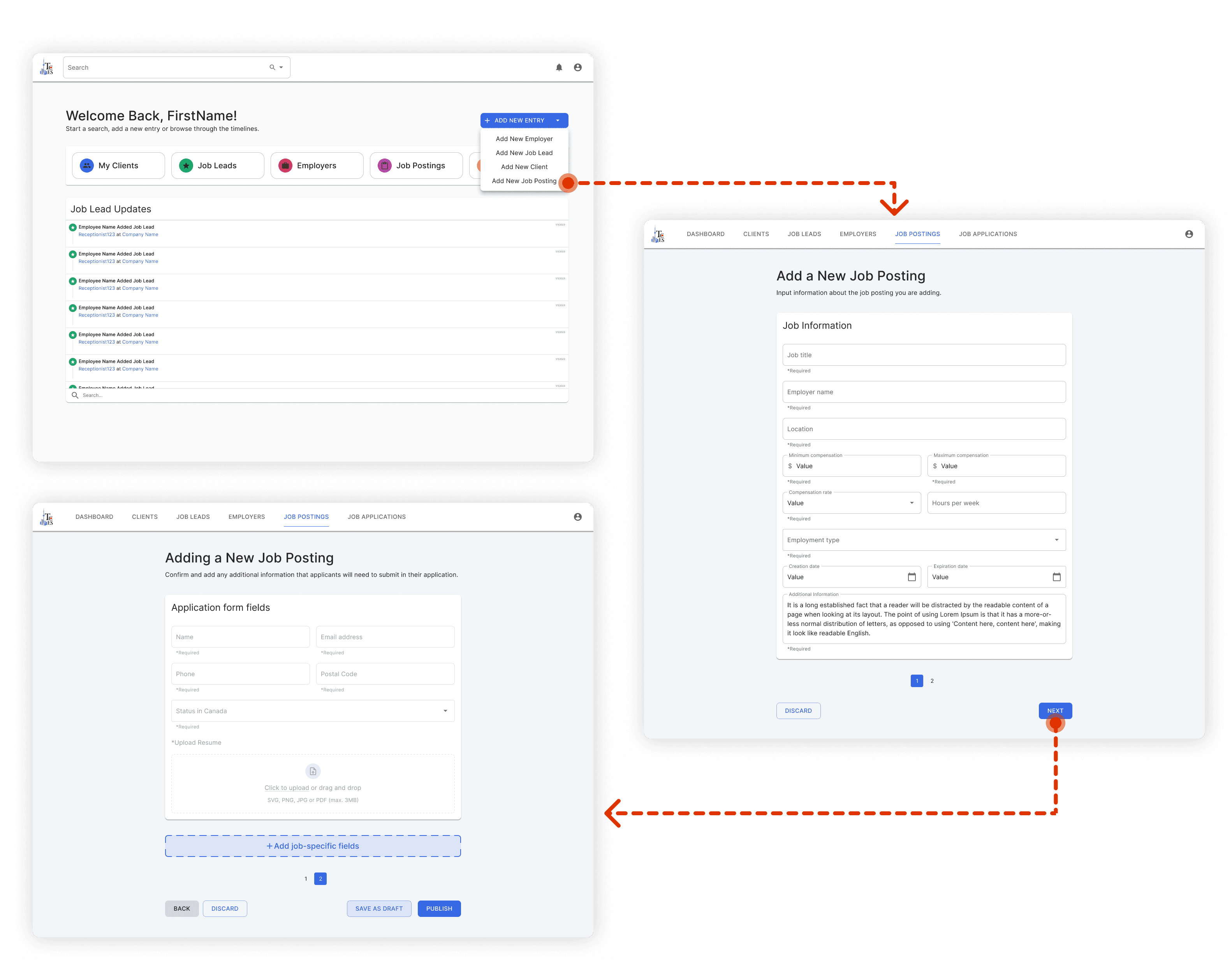
Browse and apply to job postings
Need
A tailored and engaging job search experience with filtering and sorting options.
Solution
A visually appealing table showcasing the job title, employer, location and close date, with coloured chips indicating job types at a glance. Users filter by job type, location, and sort postings by their close date.
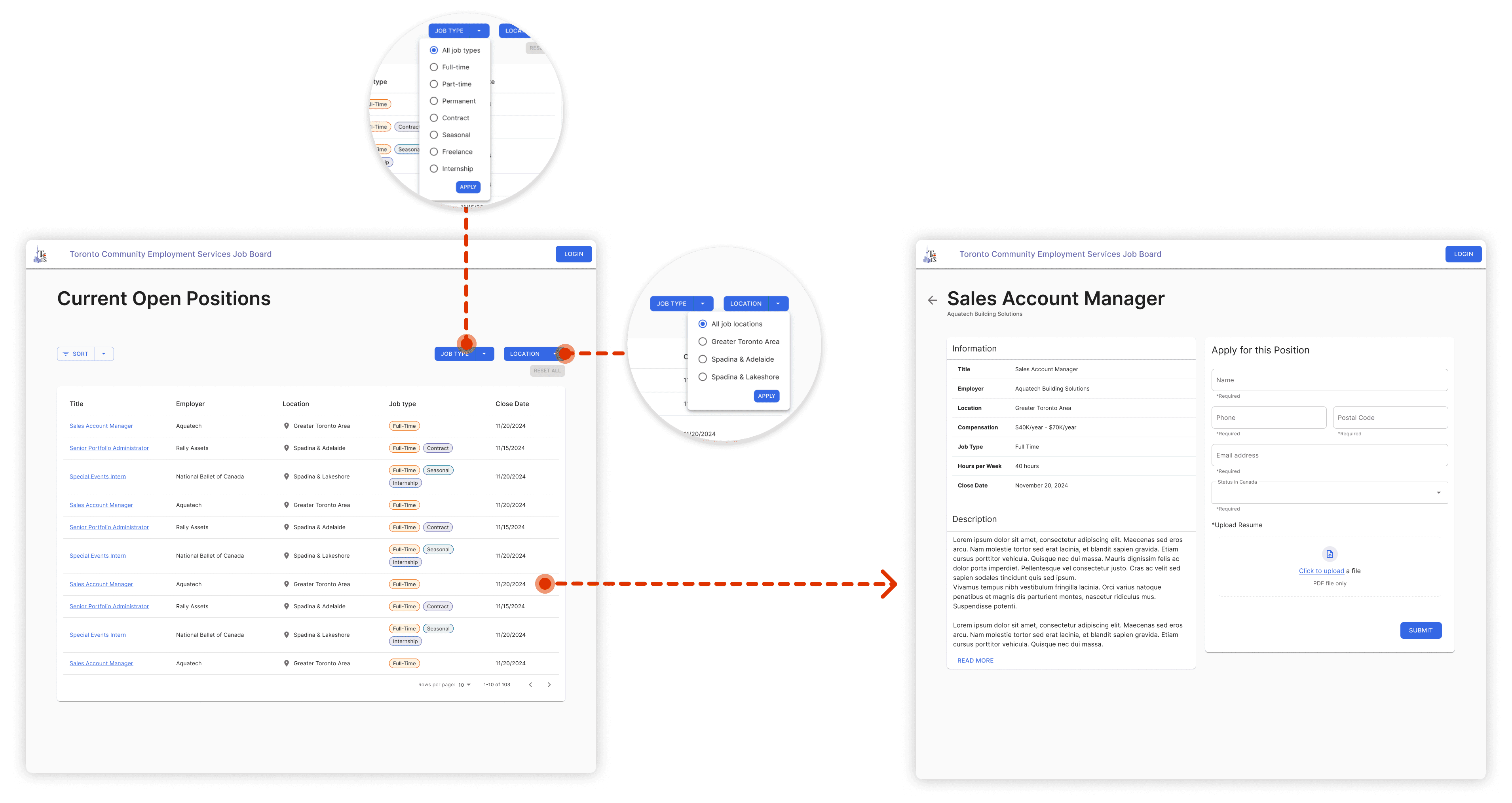
Review applications
Need
A way to for TCES staff to view and manage job applications specific to job titles and specific to one applicant.
Solution
A centralized table of job applications filterable by job title, applicant name and ID# search fields, and sortable by submission date. Staff can manage applications by updating their status on the application details page.

My takeaways
An exercise in collaboration
Being the sole designer on the team, I felt the full weight of my decisions with little external validation. This taught me how to effectively vouch for ideas, by taking an educational approach on how decisions relate back to design first principles and organizational goals.
Encountering technical constraints early on taught me to inquire about technical feasibility proactively if I ever suspected my designs were problematic. My teammates appreciated my initiative, saying they at times feared collaborating with stereotypically overzealous designers and were pleasantly surprised to have this stereotype proved wrong.